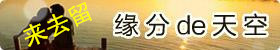|
这里我们可以先输入用来标示的文字“关闭窗口”,用鼠标拖动选中它,在“Link”输入框中键入“/”,同时切入源代码窗口,在链接代 码中键入该事件-onclick=“javascript:window.close(); return false;”。 字串2 完整的代码为:< a href=“/”onclick=“javascript:window.close(); return false;”>关闭窗口< /a> HTML设为首页/加入收藏代码 1.文字型: <a onclick="this.style.behavior=’url(#default#homepage)’;this.setHomePage(’http://www.laiquliu.com’);" href="http://www.laiquliu.com">设为首页</a> 2.按钮型: <input TYPE="button" VALUE=" 设为首页 " onclick="this.style.behavior=’url (#default#homepage)’;this.setHomePage(’ http://www.laiquliu.com’);" href="http://www.laiquliu.comt"> 3.离开时自动提示设为首页: <body onunload="BASEBody.style.behavior=’url(#default#homepage)’; if(!(BASEBody.isHomePage(’http://www.laiquliu.com’))) BASEBody.setHomePage(’http://www.laiquliu.comt’);"> 4.打开网页就提示是否设为主页: <script language="javascript"> function myhomepage(){ this.homepage.style.behavior=’url(#default#homepage)’; this.homepage.sethomepage(’http://www.laiquliu.com’); } </script> <p align="center"><a href="http://www.laiquliu.comt" name="homepage" onclick="myhomepage();"></a> 1.图片链接 <a style="cursor:hand" onclick="this.style.behavior='url(#default#homepage)'; this.setHomePage('http://www.laiquliu.com');"> <img width=16 height=16 border=0 src="images/Logo.gif"> <u> 设为首页</u></a> 2.文字型: <a onclick="this.style.behavior='url(#default#homepage)'; this.setHomePage('http://www.laiquliu.com');" href="#">设为首页</a> 3.按钮型: <input TYPE="button" VALUE=" 设为首页 " onclick= "this.style.behavior='url(#default#homepage)'; this.setHomePage('http://www.laiquliu.com');" href="#"> 4.离开时自动提示设为首页 <body onunload="BASEBody.style.behavior='url(#default#homepage)'; if(!(BASEBody.isHomePage('http://www.laiquliu.com'))) BASEBody.setHomePage('http://www.laiquliu.com/');"> 5.鼠标指向时提示设为首页 <A href="http://www.laiquliu.com/" onmouseover= "this.style.behavior='url(#default#homepage)'; this.setHomePage('http://www.laiquliu.com');" target="_blank">设为首页</A> 加入收藏代码 1. <a href="#" onclick="javascript:window.external.AddFavorite('http://www.laiquliu.com','来去留技术、学习资源、商品')" title=" 收藏本站到你的收藏夹"><font size="-1" color="#FFE09E">收藏本站</font></a> 2. <a href="javascript:void(0);" onClick="window.external.AddFavorite(document.location.href,document.title)">加入收藏</a> 加入频道 <a href="typhoon.cdf")>加入频道</a> 邮件链接 <a href="mailto:xuan_web@hotmail.com">与我联系</a> 再将下面代码加入<body>内: onload="myhomepage();" 即:<body onload="myhomepage();"> <div> <a href="/">首页</a> | <a onclick="SetHome(window.location)" href="javascript:void(0)">设为首页</a> | <a onclick="AddFavorite(window.location,document.title)" href="javascript:void(0)">加入收藏</a> </div> <script type="text/javascript" language="javascript"> //加入收藏 function AddFavorite(sURL, sTitle) { sURL = encodeURI(sURL); try{ window.external.addFavorite(sURL, sTitle); }catch(e) { try{ window.sidebar.addPanel(sTitle, sURL, ""); }catch (e) { alert("加入收藏失败,请使用Ctrl+D进行添加,或手动在浏览器里进行设置."); } } } //设为首页 function SetHome(url){ if (document.all) { document.body.style.behavior='url(#default#homepage)'; document.body.setHomePage(url); }else{ alert("您好,您的浏览器不支持自动设置页面为首页功能,请您手动在浏览器里设置该页面为首页!"); } } </script> (责任编辑:laiquliu) |